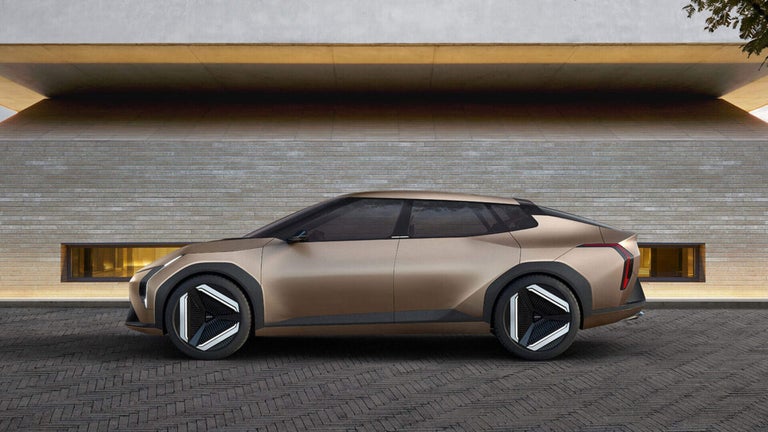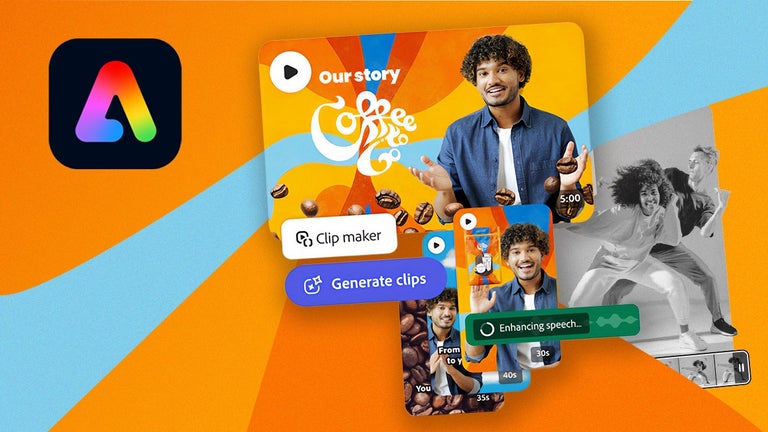Colab Spellcheck: Chrome Extension for Spellchecking in Google Colab
Colab Spellcheck is a Chrome extension developed by Marten Thompson. It is a free program that falls under the category of Browsers, specifically Add-ons & Tools. This extension is designed to spellcheck markdown cells in notebooks open in Google Colab, making it perfect for proofreading homework, presentations, or notes.
Colab Spellcheck utilizes GrammarBot to handle most of the spellchecking tasks. To use this extension, you need to perform a simple setup process. First, add the extension to Chrome. Next, sign up for GrammarBot at their website and obtain a free API key. Then, paste your key in the extension's Settings and save it. Once the setup is complete, you can start using Colab Spellcheck.
To check the spelling of a text or markdown cell in your Python notebook, simply make it active and click on the Colab Spellcheck extension. Then, click "Check Active Cell" and any misspelled words will be displayed below the button along with suggestions.
Colab Spellcheck is a valuable tool for anyone using Google Colab, providing an easy and efficient way to ensure the accuracy of their written content.